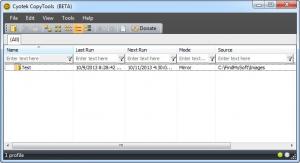Cyotek CopyTools
1.5.0.153
Size: 2.37 MB
Downloads: 3504
Platform: Windows (All Versions)
Backing up data manually doesn't involve anything else than copying files from one place to another, but you can do much more with a specialized application. A good example is Cyotek CopyTools, which offers several backup methods and a flexible scheduling feature. The software can also back up data when certain events occur on your computer. Its controls are easy to understand, so you will not have any difficulties setting up your backup tasks.
Cyotek CopyTools is distributed as a freeware program, but you can make a donation if you want to. It works on Windows XP, Vista, Win 7 and Win 8, as well as the 2003 Server edition. The software requires at least 10 MB of free disk space and .NET Framework 4.0 or a higher version.
Backup tasks are displayed in a list, on the main user interface and you can switch to other view modes, just like on an explorer window. A few options are presented on a toolbar, which can be used to create new tasks, edit or delete existing ones, preview or run them. New backup task can be defined on a separate window, on which you can make all the necessary preparations step by step, on different tabs.
Creating a backup job involves usual configurations, like selecting a source and a destination, setting up inclusion or exclusion filters and so on. The software allows you to choose between several backup methods, like Copy, Mirror, Move or Compress. Additionally, you can decide to append the last directory or the entire path to your backup. It is also possible to schedule backup jobs to run automatically every few minutes, hours or days and when you turn on or shut down your computer.
When selecting a backup method, you can also make a series of advanced settings, on a separate window, if you wish to run your backup tasks automatically when certain events occur. Based on your settings, Cyotek CopyTools will ignore hidden, system or read-only files, copy them only when certain conditions are met or when an external device is connected. Furthermore, you can set Cyotek CopyTools to run specific applications before and/or after it runs a backup task.
Pros
Cyotek CopyTools is free, it can be installed fast and it is very easy to use. You can schedule any number of automatic backup tasks. The software can also execute your backup jobs when certain events occur or when certain conditions are met.
Cons
Shutdown profiles may not work correctly on Windows 8. Cyotek CopyTools will keep your files safe at all times, without too much user input.
Cyotek CopyTools
1.5.0.153
Download
Cyotek CopyTools Awards

Cyotek CopyTools Editor’s Review Rating
Cyotek CopyTools has been reviewed by Frederick Barton on 17 Oct 2013. Based on the user interface, features and complexity, Findmysoft has rated Cyotek CopyTools 5 out of 5 stars, naming it Essential